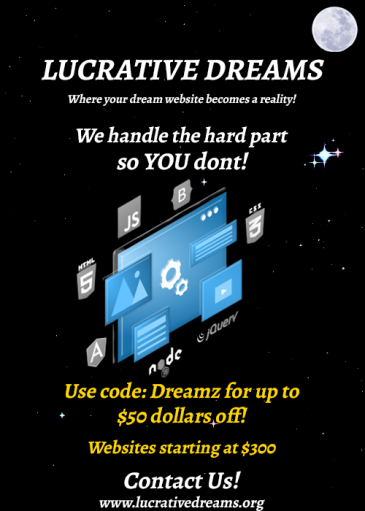
How To Add Transparent Header To Your WordPress Site

BY LUCRATIVE DREAMS
Published April 25, 2023
Are you having trouble navigating through the WordPress UI trying to activate the transparent header? It’s much easier than it seems Don’t worry, in this article we show you how to with no plugins.
In this tutorial, you won’t be needing any plugins. All you need to do is go to your “Customize” page.
Once you’re on the “Customize” page do the following: Header Builder > Transparent Header > Enable on Complete Website
Now you should see your Transparent Header in action! Just go to your “Design” tab to make any design changes and let your creativity flow. Thanks for reading, Have fun building your dream website!




