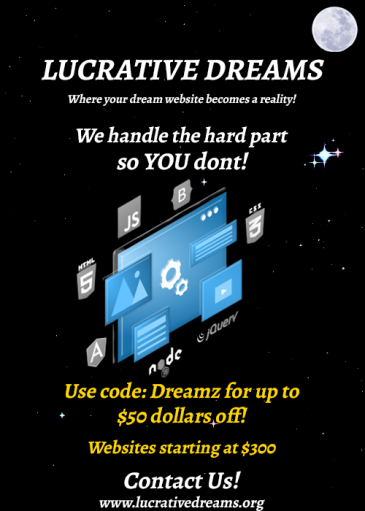
How To Add Slide Out Menu Using WordPress Editor

Are you having trouble navigating through the WordPress UI trying to get the best design possible for your site’s menu? If so, you’re definitely in the right place. In this tutorial, you won’t be needing any plugins, only WordPress.
To get started, open up your WordPress Dashboard and make your way to the theme you have activated and hover over it till you see a “Customize” option then click it.
This is where the magic happens. Now, you should be in the WordPress Editor you should see an option to your left that says “Header Builder” Click that and you’ll see “Off-Canvas”. After you’ve selected “Off-Canvas” you’ll see different types of menus you can use such as Flyout, Full-Screen, and Dropdown. To design it’s just as simple as clicking the “Design” tab and choosing what colors match your website best.




