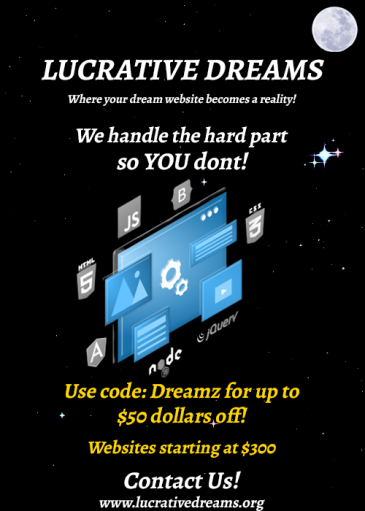
How To Add Ecommerce Products To Your WordPress Site Using Elementor

Are you having trouble trying to add a scroll-up button to your WordPress site? As a beginner, it can be hard to navigate through the WordPress UI, but no need to worry. In this article, we’ll be teaching you how to add the scroll-up button in just a few steps.
In this tutorial, you won’t be needing any fancy plugins or any complicated steps. You’ll only need to have the Astra theme installed:

How To Find:
Dashboard > Appearance > Themes > Add New Theme > Astra
After you’ve activated the theme return back to the WordPress Dashboard and press “Appearance”. Once you’re there just press “Customize”. When you’re on the Customize page press “Global” and you’ll see “Scroll To Top” Make sure you have that enabled.
Now have fun as you get the chance to design your scroll-up button. Thanks for reading and have fun building your dream website!




